Lutron Grafik Eye With Philips MR16 LEDs
How to get low voltage MR16 LEDs working with the Lutron Grafik Eye QS:
System Used: Lutron Grafik Eye QS

LEDs Used: Philips 10W MR16 LED
Other Components: Philips Certaline (91378430) 60W transformer (one required per 10W LED)

Lighting Smoothing Reactor (one required per zone)
Problems Encountered: Buzzing noises which were eventually overcome, read on…
Story
Halogen MR16 lamps are installed everywhere, many consumers want to retain their existing downlights and upgrade to LED. MR16s are 30% brighter than mains voltage GU10 so changing to mains is not always a viable option due to the drop in light output. Although upgrading to LED can be done effectively there are few things to consider:
- Are your existing transformers compatible with LEDs?
- Are your lights on a dimmer switch or lighting control system such as Lutron?
The majority of consumers won't know if their transformers (AC to AC) are compatible and will often expect the LED to require a special LED driver (AC to DC). And they will not have the facilities or time to perform tests like we have done.
The Philips 4W, 7W and 10W MR16 LEDs all operate on AC (alternating current) and will work with many existing transformers. This is until you try to dim them; it is then that you may start to experience problems such as the LEDs flicker or strobe when dimmed or flash when at full brightness.
We recommend upgrading the transformer to a Philips Certaline 60W transformer as they have been specifically tested for use with Philips MR16 LEDs by the Philips the manufacturer. There are many other transformers that as work, we now recommend the Varilight transformers.
Then you need to check which dimmer switch or lighting control system you are using. If you are using an ordinary looking rotary dimmer switch but are unsure which type then we would recommend upgrading to an LED compatible dimmer switch such as the Varilight V-Pro (JQP401W) which contains trailing edge & leading edge dimming technology and works flicker free!

However, if you have a lighting control system such as a Lutron Grafik installed then you will be faced with another problem – buzzing noises! The combination of Philips 10W MR16 and Certaline transformer operates better use trailing edge but the Grafik Eye doesn't have this, it is only leading edge. The lights will dim fine but a loud buzzing noise can be heard from the transformer(s). Fear not there is a way to resolve this issue, install filter such as the Zano Z2A. The Z2A filter reduces noise and smooth’s the wave form allowing the dimming to operate in similar way to trailing edge.
Once the filter is installed the buzzing on the transformers disappears. Buzzing from the filter can be heard but it is not as loud. The filter can then be placed inside a small enclosure or positioned further away from the ceiling to reduce the noise further.
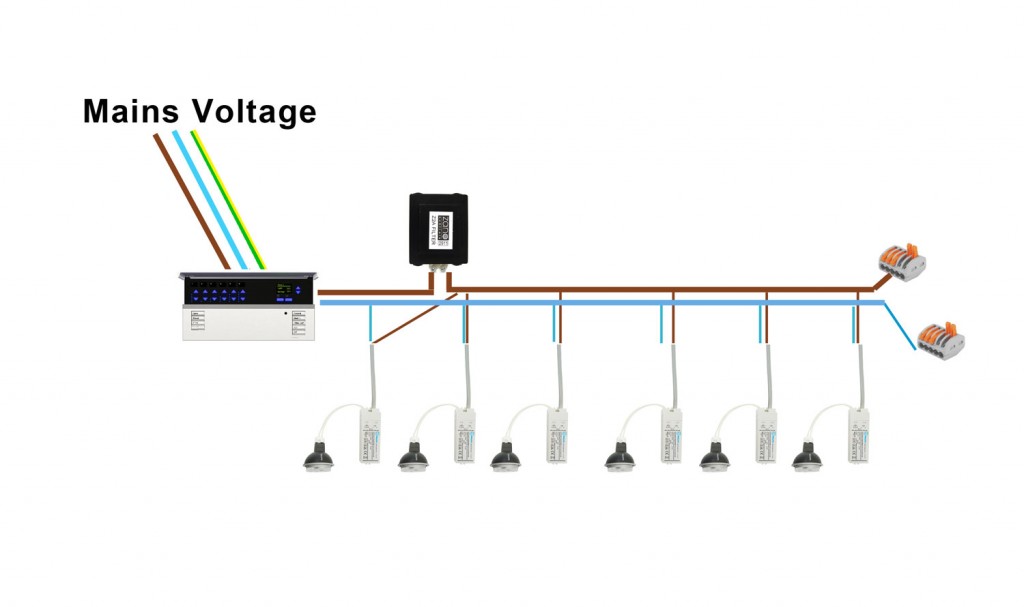
Once the correct components are installed (see image above) you may need to adjust the settings on the Grafik Eye QS. The Grafik Eye control panel has various outputs such as incandescent, MLV, fluorescent, CREE and TU-wire. I tested my setup which had 6x LEDs with 6x transformers and 1x filter all on the first zone.
The CREE and TU-wire setting seemed to work the best. Each of the settings allowed dimming down to 1% on the Grafik Eye QS but was around 10% to the human eye.
Summary
Although this setup does work, by the time you've added all the necessary components it's much easier often more cost effective to install an new integrated LED downlight such as the EcoLED ZEP1 which also works!



